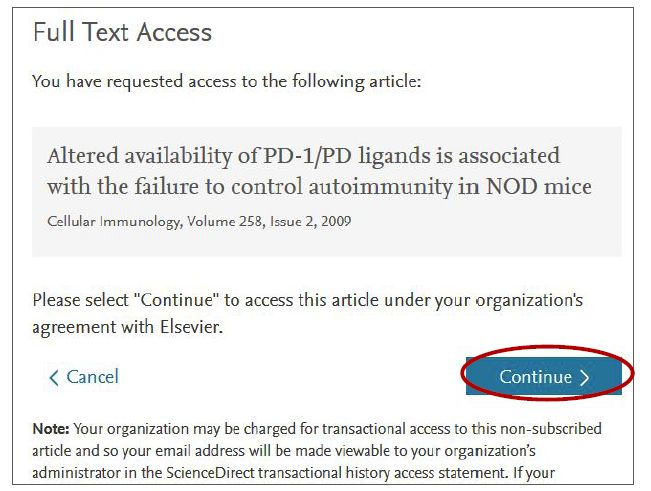Transactional Access to the E-Journals on ScienceDirect (Elsevier)
You can download the articles from Elsevier’s E-journals (ScienceDirect) on pay-per-view*, if you apply our “Transactional Access Service(回数券方式)”.
* No charge is required on the users (since Oct. 3, 2016)
- Commonly used 49 titles are subscribed. You can access them without registration.
- Some journals are not covered by this service.
=>Journals without Transactional Access List![]()
To use the Transactional Access Service, you must complete the following procedures 1 and 2 in advance.
1.Create an account on ScienceDirect (Elsevier)
Access to ScienceDirect![]() from campus network and create a new account.
from campus network and create a new account.
If you register from outside the campus, sign in via VPN once.
If you already have an Elsevier’s user account, please log in once again from campus network or VPN.
2. Submit application to the Library
Fill out the application form![]() and submit it to the library counter.
and submit it to the library counter.
See also the form with English translation.![]()
After the setting is completed, the library will inform you by sending an e-mail to the address on the application.
- Please note that just displaying the article on the screen will be charged
*No charge is required on the users (since Oct. 3, 2016)
- If you use it later, save the data file as well as printing.
- Although you can download it any number of times within 24 hours, new charges will be made after that.
- Downloaded papers are individual use only. You cannot recopy or distribute it.
- For fair use, please refrain from using large quantities and keep it at around 10 per month.
- Sign in to ScienceDirect and choose “Shiga University of Medical Science, Transaction OK”.
*From outside the campus, please access to ScienceDirect not by VPN.
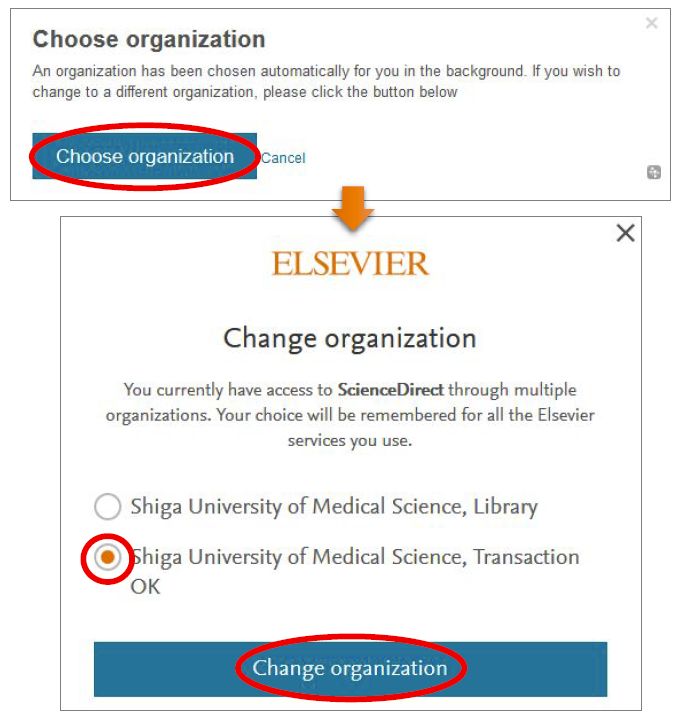
- On ScienceDirect, green icon
 represents subscribed or open-access articles, and white icon
represents subscribed or open-access articles, and white icon  represents Transactional-Access articles.
represents Transactional-Access articles.
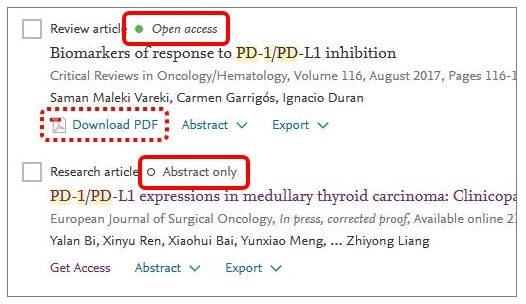
- "Get Access">"Download PDF"
*Abstract can be read for free, so please read the abstract first and judge whether it is necessary paper.
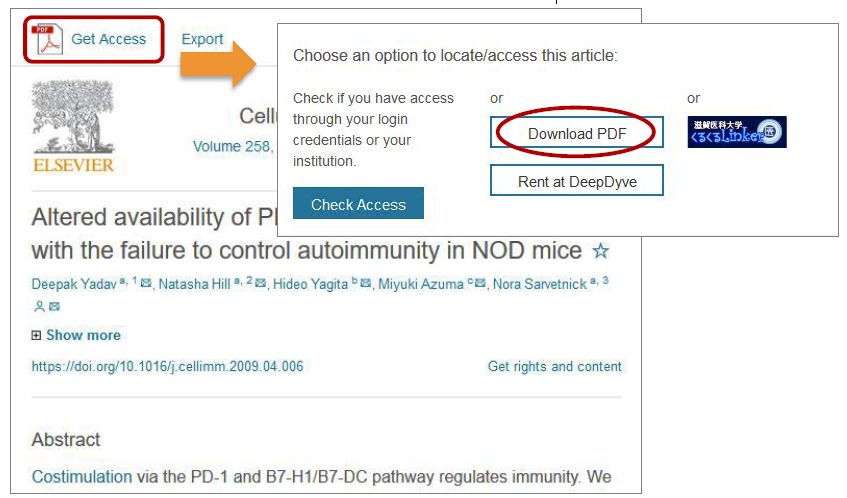
- When you click "Continue", downloading starts.